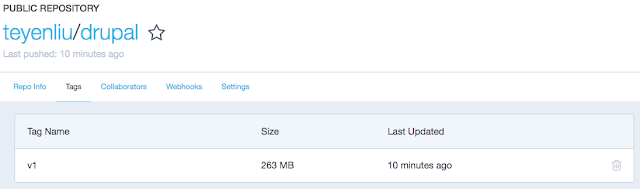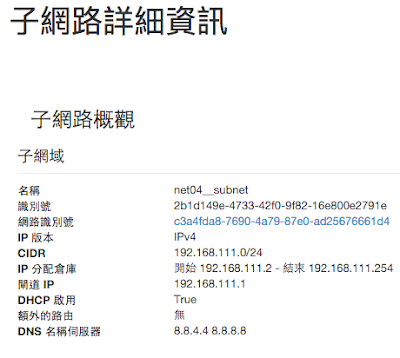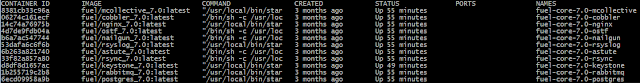A couple of days ago, my colleague imparts Load Balance as a Service (LBaaS) which is the Neutron Plugin to provide the load balancer functionality in OpenStack. Unavoidably, I still like to drill down how it works so that we won't only understand the surface of this function. This article is only focused on the trace record because I have studied the concept of LBaaS. For those who don't know about its concept and implementation, please check out other resources first, ex:
https://wiki.openstack.org/wiki/Neutron/LBaaS/Glossary
- If created a lb pool ready, you can see something like the following picture. My point is to trace subnet and network port.

- From the "subnet" link, we can trace back to the its detail and also can go to its network detail by clicking the link of network id.
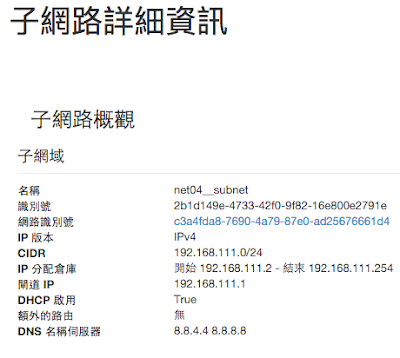
- Here we can find the vip port that is for our load balancer as follows.
Click it to see its details.

- Now, we will use the first part of port id (70081ac2) to trace what happens in linux network space and tun/tap interface.

- LBaaS agent will create a linux network space and the naming rule is "qlbaas-" with the pool's id.
# ip netns exec qlbaas-
13185f35-3f75-47e7-9fd7-301be7b28e88 ifconfig
lo Link encap:Local Loopback
inet addr:127.0.0.1 Mask:255.0.0.0
inet6 addr: ::1/128 Scope:Host
UP LOOPBACK RUNNING MTU:65536 Metric:1
RX packets:0 errors:0 dropped:0 overruns:0 frame:0
TX packets:0 errors:0 dropped:0 overruns:0 carrier:0
collisions:0 txqueuelen:0
RX bytes:0 (0.0 B) TX bytes:0 (0.0 B)
tap70081ac2-6f Link encap:Ethernet HWaddr fa:16:3e:16:c7:69
inet addr:192.168.111.60 Bcast:192.168.111.255 Mask:255.255.255.0
inet6 addr: fe80::f816:3eff:fe16:c769/64 Scope:Link
UP BROADCAST RUNNING MULTICAST MTU:1500 Metric:1
RX packets:15963 errors:0 dropped:0 overruns:0 frame:0
TX packets:15762 errors:0 dropped:0 overruns:0 carrier:0
collisions:0 txqueuelen:0
RX bytes:958766 (958.7 KB) TX bytes:1060728 (1.0 MB)
# ip netns exec qlbaas-13185f35-3f75-47e7-9fd7-301be7b28e88 route -n
Kernel IP routing table
Destination Gateway Genmask Flags Metric Ref Use Iface
0.0.0.0 192.168.111.1 0.0.0.0 UG 0 0 0 tap70081ac2-6f
192.168.111.0 0.0.0.0 255.255.255.0 U 0 0 0 tap70081ac2-6f
- The tap interface is ported to OVS bridge: br-int
# ovs-vsctl show | grep 7008
Port "
tap70081ac2-6f"
tag: 1
Interface "tap70081ac2-6f"
type: internal
- I didn't cover the HAProxy software because my point is only on tun/tap interface and Linux network space. But, how do I find the HAProxy process running on this network space?
# netns=qlbaas-13185f35-3f75-47e7-9fd7-301be7b28e88
# find -L /proc/[1-9]*/task/*/ns/net -samefile /run/netns/"$netns" | cut -d/ -f5
19937 <== the process id
# ps aux | grep 19937
root 14216 0.0 0.0 10432 932 pts/0 S+ 02:29 0:00 grep --color=auto 19937
nobody 19937 0.0 0.0 29176 1472 ? Ss Mar16 0:06 haproxy -f /var/lib/neutron/lbaas/13185f35-3f75-47e7-9fd7-301be7b28e88/conf -p /var/lib/neutron/lbaas/13185f35-3f75-47e7-9fd7-301be7b28e88/pid -sf 8433
# ip netns identify 19937
qlbaas-13185f35-3f75-47e7-9fd7-301be7b28e88 <== where the namespace the process id is in
Get it. Here we go. So, put all the information together and then we can more understand how LBaaS implements.