This article is to test ovs-ofctl command on GNS3 simulation network. PC1 and PC2 are virtual machine on Qemu. U_OVS is emulated with Open vSwitch and an OpenFlow Controller is also on it. Please see the following picture:
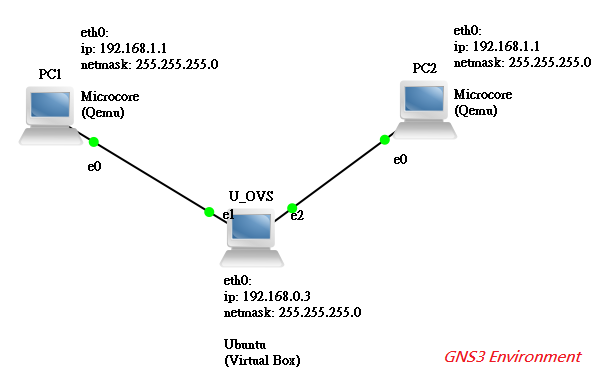
1. For how to build the following GNS3 environment, please refer to the URL:
http://brezular.wordpress.com/2011/06/25/part2-openvswich-vlans-trunks-l3-vlan-interface-intervlan-routing-configuration-and-testing/
2. Run > sudo ovs-ofctl show br0
OFPT_FEATURES_REPLY (xid=0x1): ver:0x1, dpid:000008002725cd53
n_tables:1, n_buffers:256
features: capabilities:0x87, actions:0xfff
1(eth1): addr:08:00:27:95:ef:0b
config: 0
state: LINK_DOWN
current: COPPER AUTO_NEG
advertised: 10MB-HD 10MB-FD 100MB-HD 100MB-FD 1GB-FD COPPER AUTO_NEG
supported: 10MB-HD 10MB-FD 100MB-HD 100MB-FD 1GB-FD COPPER AUTO_NEG
2(eth3): addr:08:00:27:25:cd:53
config: 0
state: 0
current: 1GB-FD COPPER AUTO_NEG
advertised: 10MB-HD 10MB-FD 100MB-HD 100MB-FD 1GB-FD COPPER AUTO_NEG
supported: 10MB-HD 10MB-FD 100MB-HD 100MB-FD 1GB-FD COPPER AUTO_NEG
3(eth2): addr:08:00:27:c3:5f:90
config: 0
state: 0
current: 1GB-FD COPPER AUTO_NEG
advertised: 10MB-HD 10MB-FD 100MB-HD 100MB-FD 1GB-FD COPPER AUTO_NEG
supported: 10MB-HD 10MB-FD 100MB-HD 100MB-FD 1GB-FD COPPER AUTO_NEG
LOCAL(br0): addr:08:00:27:25:cd:53
config: PORT_DOWN
state: LINK_DOWN
OFPT_GET_CONFIG_REPLY (xid=0x3): frags=normal miss_send_len=0
n_tables:1, n_buffers:256
features: capabilities:0x87, actions:0xfff
1(eth1): addr:08:00:27:95:ef:0b
config: 0
state: LINK_DOWN
current: COPPER AUTO_NEG
advertised: 10MB-HD 10MB-FD 100MB-HD 100MB-FD 1GB-FD COPPER AUTO_NEG
supported: 10MB-HD 10MB-FD 100MB-HD 100MB-FD 1GB-FD COPPER AUTO_NEG
2(eth3): addr:08:00:27:25:cd:53
config: 0
state: 0
current: 1GB-FD COPPER AUTO_NEG
advertised: 10MB-HD 10MB-FD 100MB-HD 100MB-FD 1GB-FD COPPER AUTO_NEG
supported: 10MB-HD 10MB-FD 100MB-HD 100MB-FD 1GB-FD COPPER AUTO_NEG
3(eth2): addr:08:00:27:c3:5f:90
config: 0
state: 0
current: 1GB-FD COPPER AUTO_NEG
advertised: 10MB-HD 10MB-FD 100MB-HD 100MB-FD 1GB-FD COPPER AUTO_NEG
supported: 10MB-HD 10MB-FD 100MB-HD 100MB-FD 1GB-FD COPPER AUTO_NEG
LOCAL(br0): addr:08:00:27:25:cd:53
config: PORT_DOWN
state: LINK_DOWN
OFPT_GET_CONFIG_REPLY (xid=0x3): frags=normal miss_send_len=0
3. After PC1 and PC2 ping each other, run > sudo ovs-ofctl dump-flows br0
NXST_FLOW reply (xid=0x4):
cookie=0x0, duration=17.125s, table=0, n_packets=14, n_bytes=1372, idle_timeout=5,priority=65535,icmp,in_port=2,vlan_tci=0x0000,dl_src=00:aa:00:3c:24:00,dl_dst=00:aa:00:4d:1d:00,nw_src=192.168.1.2,nw_dst=192.168.1.1,nw_tos=0,icmp_type=8,icmp_code=0 actions=output:3
cookie=0x0, duration=18.13s, table=0, n_packets=15, n_bytes=1470, idle_timeout=5,priority=65535,icmp,in_port=3,vlan_tci=0x0000,dl_src=00:aa:00:4d:1d:00,dl_dst=00:aa:00:3c:24:00,nw_src=192.168.1.1,nw_dst=192.168.1.2,nw_tos=0,icmp_type=0,icmp_code=0 actions=output:2
p.s:
the script of PC1 configuration
Login is tc without password set.
Assign IP address 192.168.1.1/24 to eth0 and make it persistent after next reboot of Microcore
sudo hostname PC1
sudo ifconfig eth0 192.168.1.1 netmask 255.255.255.0
echo "hostname PC1" >> /opt/bootlocal.sh
echo "ifconfig eth0 192.168.1.1 netmask 255.255.255.0" >> /opt/bootlocal.sh
/usr/bin/filetool.sh -b
No comments:
Post a Comment