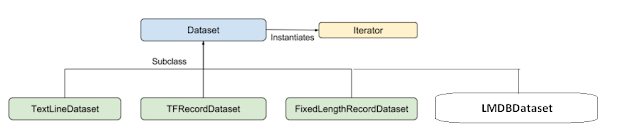My Operation System is Ubuntu 14.04 LTS 5 and GPU card is GeForce GTX 750Ti
1. Go to nvidia.com and download the driver (NVIDIA-Linux-x86_64-367.44.sh)
2. For Nvidia to find linux header files (*):
$ sudo apt-get install build-essential linux-headers-$(uname -r)
3. To enable full screen text mode (nomodeset):
$ sudo gedit /etc/default/grub
>> Edit GRUB_CMDLINE_LINUX_DEFAULT="quiet splash nomodeset"
Save it and reboot
$ sudo update-grub
$ sudo reboot
4. Log into with Ctl +Alt + F1
5. Stop the X Server service
$ sudo service lightdm stop
6. Install nVidia driver
$ sudo ./NVIDIA-Linux-x86_64-367.44.sh
7. Install CUDA (GPUs on Linux)
Download and install Cuda Toolkit
sudo dpkg -i cuda-repo-ubuntu1404-8-0-local_8.0.44-1_amd64.deb
sudo apt-get update
sudo apt-get install cuda
8. Download and install cuDNN
tar xvzf cudnn-8.0-linux-x64-v5.1.tgz
cd cuda
sudo cp include/cudnn.h /usr/local/cuda-8.0/include
sudo cp lib64/* /usr/local/cuda-8.0/lib64
sudo chmod a+r /usr/local/cuda-8.0/lib64/libcudnn*
9. You also need to set the LD_LIBRARY_PATH and CUDA_HOME environment variables. Consider adding the commands below to your ~/.bash_profile. These assume your CUDA installation is in /usr/local/cuda:
$ vim ~/.bashrc
export LD_LIBRARY_PATH="$LD_LIBRARY_PATH:/usr/local/cuda-8.0/lib64"
export CUDA_HOME=/usr/local/cuda-8.0
export PATH="$CUDA_HOME/bin:$PATH"
export PATH="$PATH:$HOME/bin"
10. To install TensorFlow for Ubuntu/Linux 64-bit, GPU enabled:
$ sudo pip install --upgrade https://storage.googleapis.com/tensorflow/linux/gpu/tensorflow-0.10.1-cp27-none-linux_x86_64.whl
To find out which device is used, you can enable log device placement like this:
$ python
>>>> import tensorflow as tf
>>>> sess = tf.Session(config=tf.ConfigProto(log_device_placement=True))