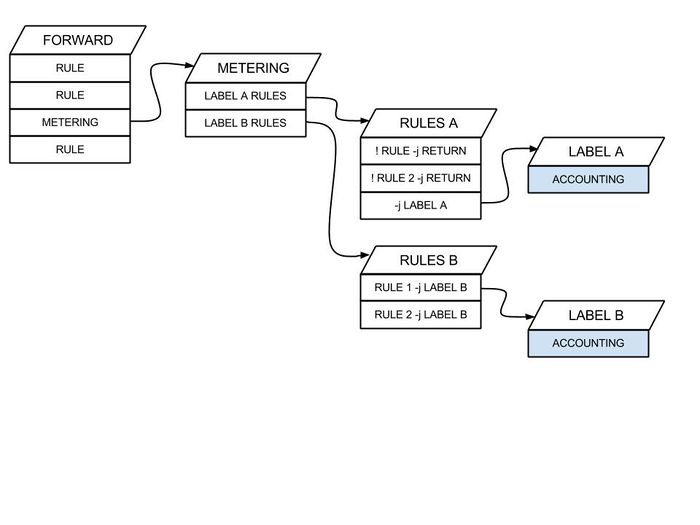https://www.rdoproject.org/networking/networking-in-too-much-detail/
https://blogs.oracle.com/ronen/entry/diving_into_openstack_network_architecture1
https://www.gitbook.com/book/yeasy/openstack_understand_neutron/details
This picture is quite important because it tells the neutron networking architecture clearly.
So, I have a VM/instance, which is "
>
+--------------------------------------+-------------------------------------------------------+--------+------------+-------------+--------------------------------------------+
| ID | Name | Status | Task State | Power State | Networks |
+--------------------------------------+-------------------------------------------------------+--------+------------+-------------+--------------------------------------------+
| aa2f621c-65e0-4d89-bb6d-c66054ee9250 | mi--lbod6yoctnm3-0-jbcgnagn4dck-instance-xvti2docwkl4 | ACTIVE | - | Running | default_network=192.168.100.1, 10.14.1.154 |
+--------------------------------------+-------------------------------------------------------+--------+------------+-------------+--------------------------------------------+
The instance id is aa2f621c-65e0-4d89-bb6d-c66054ee9250
root@node-6
+--------------------------------------+---------------------------------------------------------------+
| Property | Value |
+--------------------------------------+---------------------------------------------------------------+
| OS-DCF
| OS-EXT-AZ
| OS-EXT-SRV-ATTR
| OS-EXT-SRV-ATTR
| OS-EXT-SRV-ATTR
| OS-EXT-STS
| OS-EXT-STS
| OS-EXT-STS
| OS-SRV-USG:launched_at | 2016-01-25T06:17:13.000000 |
| OS-SRV-USG
| accessIPv4 | |
| accessIPv6 | |
| config_drive | |
|
| default_network network | 192.168.100.1, 10.14.1.154 |
|
|
| id | aa2f621c-65e0-4d89-bb6d-c66054ee9250 |
|
| key_name | 2d8ed97974a34782ba3c1eda2cc1f705 |
|
|
|
|
| security_groups | default_sg |
|
| tenant_id | fc48558ea8684d14a1da30f6c5028064 |
|
| user_id | 2d8ed97974a34782ba3c1eda2cc1f705 |
+--------------------------------------+---------------------------------------------------------------+
$ nova-manage
mi--lbod6yoctnm3-0-jbcgnagn4dck-instance-xvti2docwkl4 node-5.domain.tld 1core2GBmemory20GBdisk active 2016-01-25 06:17:13 0d95c5a8-ea4e-45a4-ba79-6b1c8f2acf46 fc48558ea8684d14a1da30f6c5028064 2d8ed97974a34782ba3c1eda2cc1f705 nova 0
From now on, we can go through the neutron networking on Compute and Neutron/Service host
Compute Node:
Find the related interface and bridge that belongs to our VM
$ root@node-5
<
$ root@node-5:/var/lib/nova/instances/aa2f621c-65e0-4d89-bb6d-c66054ee9250# iptables -S | grep tape7b56cc3-8f
-A neutron-
-A neutron-
-A neutron-
-A neutron-
-A neutron-
Apply the security group
$ root@node-5:/var/lib/nova/instances/aa2f621c-65e0-4d89-bb6d-c66054ee9250# iptables -L neutron-openvswi-sg-chain | grep tape7b56cc3-8f
root@node-5
....
qbre7b56cc3-8f 8000.1ab45f3f1100 no qvbe7b56cc3-8f
tape7b56cc3-8f
....
$
....
Port "qvoe7b56cc3-8f"
Interface "qvoe7b56cc3-8f"
Bridge
Port
Interface
Port "p_br-prv-0"
Interface "p_br-prv-0"
Port
Interface
Bridge
Port "p_br-floating-0"
Interface "p_br-floating-0"
Port
Interface
ovs_version: "2.3.1"
or here is another approach:
Use virsh command:
# virsh list
# virsh domiflist <your instance>
Find the bridge that VM's interface is connected
# brctl show qbr10257204-b0
Find veth pairs
# ethtool -S qvb10257204-b0
# ip link list |grep ‘41: ‘
OVS flow tables
$ root@node-5:/var/lib/nova/instances/aa2f621c-65e0-4d89-bb6d-c66054ee9250# ovs-ofctl dump-flows br-floatingNXST_FLOW reply (xid=0x4):
cookie=0x0, duration=2944114
$ root@node-5:/var/lib/nova/instances/aa2f621c-65e0-4d89-bb6d-c66054ee9250# ovs-ofctl dump-flows br-prv
NXST_FLOW reply (xid=0x4):
cookie=0x0, duration=2943385
cookie=0x0, duration=1212275.443s, table=0, n_packets=119001, n_bytes=9280541, idle_age=1, hard_age=65534, priority=4,in_port=2,dl_vlan=53 actions=mod_vlan_vid:289,NORMAL
cookie=0x0, duration=2939213.555s, table=0, n_packets=40203246, n_bytes=7594046533, idle_age=0, hard_age=65534, priority=4,in_port=2,dl_vlan=1 actions=mod_vlan_vid:400,NORMAL
cookie=0x0, duration=443296.428s, table=0, n_packets=17855, n_bytes=1651227, idle_age=27, hard_age=65534, priority=4,in_port=2,dl_vlan=78 actions=mod_vlan_vid:388,NORMAL
cookie=0x0, duration=440574.253s, table=0, n_packets=90232, n_bytes=6655951, idle_age=14, hard_age=65534, priority=4,in_port=2,dl_vlan=81 actions=mod_vlan_vid:361,NORMAL
cookie=0x0, duration=430464.292s, table=0, n_packets=97628, n_bytes=7077738, idle_age=1, hard_age=65534, priority=4,in_port=2,dl_vlan=87 actions=mod_vlan_vid:309,NORMAL
cookie=0x0, duration=286613.370s, table=0, n_packets=74230, n_bytes=5428601, idle_age=1, hard_age=65534, priority=4,in_port=2,dl_vlan=91 actions=mod_vlan_vid:321,NORMAL
cookie=0x0, duration=188.222s, table=0, n_packets=276, n_bytes=25628, idle_age=0, priority=4,in_port=2,dl_vlan=97 actions=mod_vlan_vid:374,NORMAL
cookie=0x0, duration=8355.066s, table=0, n_packets=2228, n_bytes=178873, idle_age=85, priority=4,in_port=2,dl_vlan=93 actions=mod_vlan_vid:255,NORMAL
cookie=0x0, duration=2869178.234s, table=0, n_packets=1063994, n_bytes=83782069, idle_age=19, hard_age=65534, priority=4,in_port=2,dl_vlan=2 actions=mod_vlan_vid:206,NORMAL
cookie=0x0, duration=1148558.787s, table=0, n_packets=41929, n_bytes=4005468, idle_age=14, hard_age=65534, priority=4,in_port=2,dl_vlan=55 actions=mod_vlan_vid:295,NORMAL
cookie=0x0, duration=436450.974s, table=0, n_packets=268258, n_bytes=26273333, idle_age=0, hard_age=65534, priority=4,in_port=2,dl_vlan=86 actions=mod_vlan_vid:305,NORMAL
cookie=0x0, duration=1134136.903s, table=0, n_packets=41386, n_bytes=3955238, idle_age=107, hard_age=65534, priority=4,in_port=2,dl_vlan=57 actions=mod_vlan_vid:274,NORMAL
cookie=0x0, duration=349629.927s, table=0, n_packets=12556, n_bytes=1235546, idle_age=4, hard_age=65534, priority=4,in_port=2,dl_vlan=88 actions=mod_vlan_vid:325,NORMAL
cookie=0x0, duration=956159.621s, table=0, n_packets=1414006, n_bytes=2522828496, idle_age=6, hard_age=65534, priority=4,in_port=2,dl_vlan=68 actions=mod_vlan_vid:383,NORMAL
cookie=0x0, duration=444184.489s, table=0, n_packets=338, n_bytes=37368, idle_age=65534, hard_age=65534, priority=4,in_port=2,dl_vlan=76 actions=mod_vlan_vid:212,NORMAL
cookie=0x0, duration=341208.593s, table=0, n_packets=4535, n_bytes=806468, idle_age=104, hard_age=65534, priority=4,in_port=2,dl_vlan=89 actions=mod_vlan_vid:307,NORMAL
cookie=0x0, duration=1046690.998s, table=0, n_packets=341, n_bytes=37606, idle_age=65534, hard_age=65534, priority=4,in_port=2,dl_vlan=63 actions=mod_vlan_vid:247,NORMAL
cookie=0x0, duration=1469822.661s, table=0, n_packets=54812, n_bytes=5159092, idle_age=83, hard_age=65534, priority=4,in_port=2,dl_vlan=47 actions=mod_vlan_vid:324,NORMAL
cookie=0x0, duration=609252.595s, table=0, n_packets=473, n_bytes=403134, idle_age=65534, hard_age=65534, priority=4,in_port=2,dl_vlan=72 actions=mod_vlan_vid:277,NORMAL
cookie=0x0, duration=2943385
$ root@node-5:/var/lib/nova/instances/aa2f621c-65e0-4d89-bb6d-c66054ee9250# ovs-ofctl dump-flows br-int
NXST_FLOW reply (xid=0x4):
cookie=0x0, duration=2943396
cookie=0x0, duration=1134146.751s, table=0, n_packets=51173, n_bytes=39495387, idle_age=1, hard_age=65534, priority=3,in_port=1,dl_vlan=274 actions=mod_vlan_vid:57,NORMAL
cookie=0x0, duration=443306.272s, table=0, n_packets=22067, n_bytes=18326623, idle_age=37, hard_age=65534, priority=3,in_port=1,dl_vlan=388 actions=mod_vlan_vid:78,NORMAL
cookie=0x0, duration=1046700.841s, table=0, n_packets=244, n_bytes=37459, idle_age=65534, hard_age=65534, priority=3,in_port=1,dl_vlan=247 actions=mod_vlan_vid:63,NORMAL
cookie=0x0, duration=8364.913s, table=0, n_packets=2939, n_bytes=3336868, idle_age=9, priority=3,in_port=1,dl_vlan=255 actions=mod_vlan_vid:93,NORMAL
cookie=0x0, duration=2869188.084s, table=0, n_packets=1110068, n_bytes=287840569, idle_age=1, hard_age=65534, priority=3,in_port=1,dl_vlan=206 actions=mod_vlan_vid:2,NORMAL
cookie=0x0, duration=1148568.632s, table=0, n_packets=51652, n_bytes=39880915, idle_age=24, hard_age=65534, priority=3,in_port=1,dl_vlan=295 actions=mod_vlan_vid:55,NORMAL
cookie=0x0, duration=609262.437s, table=0, n_packets=4995, n_bytes=345118, idle_age=14, hard_age=65534, priority=3,in_port=1,dl_vlan=277 actions=mod_vlan_vid:72,NORMAL
cookie=0x0, duration=1212285.287s, table=0, n_packets=127910, n_bytes=47848009, idle_age=5, hard_age=65534, priority=3,in_port=1,dl_vlan=289 actions=mod_vlan_vid:53,NORMAL
cookie=0x0, duration=1469832.507s, table=0, n_packets=66919, n_bytes=50958284, idle_age=93, hard_age=65534, priority=3,in_port=1,dl_vlan=324 actions=mod_vlan_vid:47,NORMAL
cookie=0x0, duration=430474.139s, table=0, n_packets=101531, n_bytes=22514877, idle_age=8, hard_age=65534, priority=3,in_port=1,dl_vlan=309 actions=mod_vlan_vid:87,NORMAL
cookie=0x0, duration=2939223.400s, table=0, n_packets=39197886, n_bytes=15878291311, idle_age=1, hard_age=65534, priority=3,in_port=1,dl_vlan=400 actions=mod_vlan_vid:1,NORMAL
cookie=0x0, duration=440584.097s, table=0, n_packets=94708, n_bytes=24882334, idle_age=1, hard_age=65534, priority=3,in_port=1,dl_vlan=361 actions=mod_vlan_vid:81,NORMAL
cookie=0x0, duration=349639.771s, table=0, n_packets=15123, n_bytes=10862299, idle_age=14, hard_age=65534, priority=3,in_port=1,dl_vlan=325 actions=mod_vlan_vid:88,NORMAL
cookie=0x0, duration=341218.441s, table=0, n_packets=4854, n_bytes=1123080, idle_age=113, hard_age=65534, priority=3,in_port=1,dl_vlan=307 actions=mod_vlan_vid:89,NORMAL
cookie=0x0, duration=956169.465s, table=0, n_packets=1976310, n_bytes=195788064, idle_age=2, hard_age=65534, priority=3,in_port=1,dl_vlan=383 actions=mod_vlan_vid:68,NORMAL
cookie=0x0, duration=444194.333s, table=0, n_packets=251, n_bytes=37638, idle_age=65534, hard_age=65534, priority=3,in_port=1,dl_vlan=212 actions=mod_vlan_vid:76,NORMAL
cookie=0x0, duration=436460.818s, table=0, n_packets=448207, n_bytes=582425969, idle_age=0, hard_age=65534, priority=3,in_port=1,dl_vlan=305 actions=mod_vlan_vid:86,NORMAL
cookie=0x0, duration=198.065s, table=0, n_packets=71, n_bytes=13149, idle_age=4, priority=3,in_port=1,dl_vlan=374 actions=mod_vlan_vid:97,NORMAL
cookie=0x0, duration=286623.215s, table=0, n_packets=76707, n_bytes=17851968, idle_age=6, hard_age=65534, priority=3,in_port=1,dl_vlan=321 actions=mod_vlan_vid:91,NORMAL
cookie=0x0, duration=2943395
cookie=0x0, duration=2943396
VLAN Translation
root@node-5cookie=0x0, duration=97049.752s, table=0, n_packets=7155, n_bytes=6796405, idle_age=61, hard_age=65534, priority=3,in_port=1,dl_vlan=255 actions=mod_vlan_vid:93,NORMAL
From the external vlan (segmentation id ) 255 to internal vlan 93
root@node-5
cookie=0x0, duration=97125.859s, table=0, n_packets=5278, n_bytes=475415, idle_age=40, hard_age=65534, priority=4,in_port=2,dl_vlan=93 actions=mod_vlan_vid:255,NORMAL
From the internal vlan 93 to external vlan (segmentation id ) 255
P.S: how to get
Use command to show of-port number:
ovs-ofctl show <ovs-bridge>
Use command to show vlan-tag on port:
ovs-vsctl show
Network Node:
Router List
root@node-6: ~# neutron --OS-tenant-name Danny router-list+--------------------------------------+-------------------------------------------+-----------------------------------------------------------------------------------------------------------------------------------------------------------------------------------------+
|
+--------------------------------------+-------------------------------------------+-----------------------------------------------------------------------------------------------------------------------------------------------------------------------------------------+
| 6a222d9d-71da-4db6-891b-87d4b6ee8536 | default_network-admin-router-rcg7xvxhll2i | {"network_id": "7cd5fc6c-e47a-420c-8d15-aa51747564d8", "enable_snat": true, "external_fixed_ips": [{"subnet_id": "8e2aa50c-cd0e-4596-97fb-dfc1ecc63245", "ip_address": "10.14.1.153"}]} |
+--------------------------------------+-------------------------------------------+-----------------------------------------------------------------------------------------------------------------------------------------------------------------------------------------+
root@node-6:~# ip net exec qrouter-6a222d9d-71da-4db6-891b-87d4b6ee8536 ip route
192.168.100.0/24 dev
root@node-6:~# ip net exec qrouter-6a222d9d-71da-4db6-891b-87d4b6ee8536 iptables -t nat -S
-P PREROUTING ACCEPT
-P INPUT ACCEPT
-P OUTPUT ACCEPT
-P POSTROUTING ACCEPT
-N neutron-l3-agent-OUTPUT
-N neutron-l3-agent-POSTROUTING
-N neutron-l3-agent-PREROUTING
-N neutron-l3-agent-float-
-N neutron-l3-agent-
-N neutron-
-A PREROUTING -j neutron-l3-agent-PREROUTING
-A OUTPUT -j neutron-l3-agent-OUTPUT
-A POSTROUTING -j neutron-l3-agent-POSTROUTING
-A POSTROUTING -j neutron-
-A neutron-l3-agent-OUTPUT -d 10.14.1.154/32 -j DNAT --to-destination 192.168.100.1
-A neutron-l3-agent-POSTROUTING
-A neutron-l3-agent-PREROUTING -d 169.254.169.254/32 -p tcp -m tcp --
-A neutron-l3-agent-PREROUTING -d 10.14.1.154/32 -j DNAT --to-destination 192.168.100.1
-A neutron-l3-agent-float-
-A neutron-l3-agent-
-A neutron-l3-agent-
-A neutron-
P.S: The VM's floating IP is 10.14.1.154
Network List
root@node-6+--------------------------------------+-----------------+-------------------------------------------------------+
|
+--------------------------------------+-----------------+-------------------------------------------------------+
| 16b6d042-ce8b-4020-82e0-86a6829a3978 | default_network | 7d5eafc1-2c10-410d-a8e0-1dc648969fcd 192.168.100.0/24 |
| 7cd5fc6c-e47a-420c-8d15-aa51747564d8 | net04_ext | 8e2aa50c-cd0e-4596-97fb-dfc1ecc63245 |
+--------------------------------------+-----------------+-------------------------------------------------------+
Responsible network node for DHCP and L3
You can obtain this now that you’ve got the network’s UUID by doing the following:root@node-6
+--------------------------------------+-------------------+----------------+-------+
|
+--------------------------------------+-------------------+----------------+-------+
| 34263976-2f1b-48bd-a40e-eb6f0e77c5f4 | node-6
+--------------------------------------+-------------------+----------------+-------+
To find the vlan
root@node-6+--------------------------+-------+
| Field | Value |
+--------------------------+-------+
|
+--------------------------+-------+
VLAN Translation
root@node-6cookie=0x0, duration=97539.474s, table=0, n_packets=7188, n_bytes=6770236, idle_age=65, hard_age=65534, priority=4,in_port=2,dl_vlan=330 actions=mod_vlan_vid:255,NORMAL
root@node-6
cookie=0x0, duration=97562.780s, table=0, n_packets=5264, n_bytes=516743, idle_age=89, hard_age=65534, priority=3,in_port=1,dl_vlan=255 actions=mod_vlan_vid:330,NORMAL
To find the dhcp namesapce
root@node-6:~# ip netns | grep 16b6d042-ce8b-4020-82e0-86a6829a3978qdhcp-16b6d042-ce8b-4020-82e0-86a6829a3978
root@node-6:~# ps aux | grep 16b6d042-ce8b-4020-82e0-86a6829a3978
nobody 11958 0.0 0.0 28204 1048 ? S Jan25 0:00 dnsmasq --no-hosts --no-resolv --strict-order --bind-interfaces --interface=tap74d4769b-5b --except-interface=lo --pid-file=/var/lib/neutron/dhcp/16b6d042-ce8b-4020-82e0-86a6829a3978/pid --dhcp-hostsfile=/var/lib/neutron/dhcp/16b6d042-ce8b-4020-82e0-86a6829a3978/host --addn-hosts=/var/lib/neutron/dhcp/16b6d042-ce8b-4020-82e0-86a6829a3978/addn_hosts --dhcp-optsfile=/var/lib/neutron/dhcp/16b6d042-ce8b-4020-82e0-86a6829a3978/opts --dhcp-leasefile=/var/lib/neutron/dhcp/16b6d042-ce8b-4020-82e0-86a6829a3978/leases --dhcp-range=set:tag0,192.168.100.0,static,600s --dhcp-lease-max=256 --conf-file=/etc/neutron/dnsmasq-neutron.conf --domain=openstacklocal
Subnet List
root@node-6+--------------------------------------+---------------------------------------------------+------------------+------------------------------------------------------+
|
+--------------------------------------+---------------------------------------------------+------------------+------------------------------------------------------+
| 7d5eafc1-2c10-410d-a8e0-1dc648969fcd | default_network-admin-private_subnet-kvrtht6fwqhr | 192.168.100.0/24 | {"start": "192.168.100.1", "end": "192.168.100.253"} |
+--------------------------------------+---------------------------------------------------+------------------+------------------------------------------------------+
Port List
root@node-6+--------------------------------------+------+-------------------+----------------------------------------------------------------------------------------+
|
+--------------------------------------+------+-------------------+----------------------------------------------------------------------------------------+
| 2d7bdc99-9053-448f-9f4a-e71ba8450ac2 | | fa:16:3e:da:12:25 | {"subnet_id": "7d5eafc1-2c10-410d-a8e0-1dc648969fcd", "ip_address": "192.168.100.254"} |
| 74d4769b-5b7e-4523-ba34-64672d4ac8f1 | | fa:16:3e:90:bd:88 | {"subnet_id": "7d5eafc1-2c10-410d-a8e0-1dc648969fcd", "ip_address": "192.168.100.2"} |
| e7b56cc3-8fcd-4a8b-bd00-79b7a625acdc | | fa:16:3e:d4:88:53 | {"subnet_id": "7d5eafc1-2c10-410d-a8e0-1dc648969fcd", "ip_address": "192.168.100.1"} |
+--------------------------------------+------+-------------------+----------------------------------------------------------------------------------------+
Show Port of DHCP Service
root@node-6+-----------------------+--------------------------------------------------------------------------------------+
| Field | Value |
+-----------------------+--------------------------------------------------------------------------------------+
| admin_state_up | True |
| allowed_address_pairs | |
|
| device_id | dhcp7a15cee0-2af1-5441-b1dc-94897ef4dee9-16b6d042-ce8b-4020-82e0-86a6829a3978 |
| device_owner | network
| extra_dhcp_opts | |
| fixed_ips | {"subnet_id": "7d5eafc1-2c10-410d-a8e0-1dc648969fcd", "ip_address": "192.168.100.2"} |
| id | 74d4769b-5b7e-4523-ba34-64672d4ac8f1 |
| mac_address | fa
|
| network_id | 16b6d042-ce8b-4020-82e0-86a6829a3978 |
| security_groups | |
|
| tenant_id | fc48558ea8684d14a1da30f6c5028064 |
+-----------------------+--------------------------------------------------------------------------------------+
Reference: