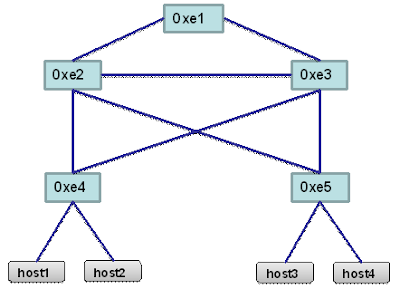Tuesday, August 21, 2012
[Trema] The real case to test flow-based ECMP Routing Switch App
The following picture is a topology that used in testing my ECMP Routing Switch App.
After host3 send packets to host1, the app starts making path process and the related log as below. You will see this app picks up 2 paths ( "0xe5->0xe3->0xe4" and "0xe5->0xe2->0xe4" ) and choose one of them to setup flow entries.
[pickup_next_candidate] Find a candidate = 0xe5
[update_distance] node = 0xe3, distance = 1
[update_distance] node = 0xe2, distance = 1
[pickup_next_candidate] Find a candidate = 0xe3
[update_distance] node = 0xe1, distance = 2
[update_distance] node = 0xe4, distance = 2
[update_distance] node = 0xe2, distance = 1
[pickup_next_candidate] Find a candidate = 0xe2
[update_distance] node = 0xe1, distance = 2
[update_distance] node = 0xe4, distance = 2
[pickup_next_candidate] Find a candidate = 0xe1
[pickup_next_candidate] Find a candidate = 0xe4
[build_hop_list] build a hop = 0xe4
[build_hop_list] build a hop = 0xe3
[build_hop_list] build a hop = 0xe5
[resolve_path] find a hop list 0
[pickup_next_candidate] Find a candidate = 0xe5
[update_distance] node = 0xe2, distance = 1
[pickup_next_candidate] Find a candidate = 0xe2
[update_distance] node = 0xe1, distance = 2
[update_distance] node = 0xe4, distance = 2
[pickup_next_candidate] Find a candidate = 0xe1
[pickup_next_candidate] Find a candidate = 0xe4
[build_hop_list] build a hop = 0xe4
[build_hop_list] build a hop = 0xe2
[build_hop_list] build a hop = 0xe5
[resolve_path] find a hop list 1
[resolve_path] has 2 paths, pick up the key = 0 from hash_value = 2169503748
[Trema][Concept] How to do flow-based ECMP in Routing Switch App
As we have known that Routing Switch App uses Dijkstra algorithm to pick up the lowest cost of the path. Only one path will be selected. If we want to do flow-based ECMP, how to do it? I have a simple way to slightly modify the Routing Switch App and then it can become "ECMP Routing Switch" App.
Here is a topology as follows. If the source is PC1 and destination is PC2, we can know that the source switch is A and destination switch is B. I will base on this to explain my idea.
First, we setup a number of multi-path , for instance, 8, and let the loop to do Dijkstra algorithm these times.
Second, we need to add a new chosen flag to record nodes in the path that we have picked up, and get rid of the source and destination node. And also, when Dijkstra algorithm is running, we also need to add a condition to avoid from choosing the node whose chosen flag is true.
For instance, Path 1 is A->B->C->D. We need to add flag on B and C as true.
Path 2 is A->E->F->D. We need to add flag on E and F as true.
In this case, Dijkstra algorithm is not able to pick up the third path so that making paths is done.
I have implemented this in Routing Switch App and it works. I will post the real case in the next article.
Here is a topology as follows. If the source is PC1 and destination is PC2, we can know that the source switch is A and destination switch is B. I will base on this to explain my idea.
First, we setup a number of multi-path , for instance, 8, and let the loop to do Dijkstra algorithm these times.
Second, we need to add a new chosen flag to record nodes in the path that we have picked up, and get rid of the source and destination node. And also, when Dijkstra algorithm is running, we also need to add a condition to avoid from choosing the node whose chosen flag is true.
For instance, Path 1 is A->B->C->D. We need to add flag on B and C as true.
Path 2 is A->E->F->D. We need to add flag on E and F as true.
In this case, Dijkstra algorithm is not able to pick up the third path so that making paths is done.
I have implemented this in Routing Switch App and it works. I will post the real case in the next article.
Wednesday, August 8, 2012
[Trema] Provide a monitoring application to watch port and flow loading
I currently provide a initial version of monitoring application to watch port and flow loading information. Here are some items about the configuration and criteria for sending notification.
The configuration
The notification criteria of Port Loading
The configuration
- port_percentage_condition
- the threshold of port loading percentage
- port_setting_feature_rate
- the speed rate of port
- flow_bit_rate_conditon
- the threshold of flow loading
- flow_times_condition
- how many seconds will flow become big flow when being over the threshold of flow loading
The notification criteria of Port Loading
- Check port loading per 4 seconds
- Calculate the percentage of port loading
- port_bit_rate = avg_rx_bytes * 8
- port_loading_percentage = port_bit_rate * 100 / port_feature_rate
- If the port loading percentage is higer than port_percentage_condition, then it sends port loading notification
- Check port loading per 4 seconds
- Calculate the flow loading ( flow_bit_rate )
- flow_bit_rate = bytes_count * 8 / duration seconds
- If flow_bit_rate is bigger than flow_bit_rate_condition, then flow_times adds 1.
- If flow_times is higher than flow_times_condition, for instance, 3, then it sends flow loading notification
Tuesday, August 7, 2012
[Introduction] ar and ranlib
ar and ranlib
ar this program can do the following actions to the archive (static library)
create, modify, and extract.Following is a list of several commonly used options explained:
> ar uv mylib.a first.o second.o
These directives is to establish two obj file into a mylib.a, and shows the implementation of the process information
ranlib generates an index to the contents of an archive and stores it in the archive. The index lists each symbol defined by a member of an archive that is a relocatable object file.
You can use nm-s or nm, - print-armap Include to list this index
To run this program is to increase the speed of linking to the library and allows routines in the library can call each other without having to worry about these routines in the archive of the placement order
ar this program can do the following actions to the archive (static library)
create, modify, and extract.Following is a list of several commonly used options explained:
- d: delete
- Remove files from the archive
- r: replace
- Insert archive files to be replaced
- u: update
- option 'r' is usually to replace all, but the option u only will be inserted over the files in the archive in
- v: verbose
- The implementation, as well as additional information
> ar uv mylib.a first.o second.o
These directives is to establish two obj file into a mylib.a, and shows the implementation of the process information
ranlib generates an index to the contents of an archive and stores it in the archive. The index lists each symbol defined by a member of an archive that is a relocatable object file.
You can use nm-s or nm, - print-armap Include to list this index
To run this program is to increase the speed of linking to the library and allows routines in the library can call each other without having to worry about these routines in the archive of the placement order
[Cucumber] An brief introduction
http://cukes.info/
I just saw the "Cucumber" and was amazed by its power of scenario testing with human-readable syntax and sentences. It is so amazing...
If you guys want to do the job for testing, that is a good choice~
For more information in details, please also check it out:
http://andrewvos.com/2011/06/15/writing-better-cucumber-features/
http://grosser.it/2008/12/25/getting-started-with-cucumber-on-ubuntu/
http://jeannotsweblog.blogspot.tw/search?q=cucumber
http://holmwood.id.au/~lindsay/2009/11/09/behaviour-driven-infrastructure-through-cucumber/
How to install Cucumber
sudo apt-get install libxslt1-dev libxml2-dev racc
sudo apt-get install gem
sudo gem install gherkin
sudo gem install cucumber./script/generate cucumber
rake features
I just saw the "Cucumber" and was amazed by its power of scenario testing with human-readable syntax and sentences. It is so amazing...
If you guys want to do the job for testing, that is a good choice~
For more information in details, please also check it out:
http://andrewvos.com/2011/06/15/writing-better-cucumber-features/
http://grosser.it/2008/12/25/getting-started-with-cucumber-on-ubuntu/
http://jeannotsweblog.blogspot.tw/search?q=cucumber
http://holmwood.id.au/~lindsay/2009/11/09/behaviour-driven-infrastructure-through-cucumber/
How to install Cucumber
sudo apt-get install libxslt1-dev libxml2-dev racc
sudo apt-get install gem
sudo gem install gherkin
sudo gem install cucumber./script/generate cucumber
rake features
[How To] Add ZeroMQ in Trema App
If someone wants to add the mechanism of ZeroMQ to send message from Trema Application, for instance, Routing_Switch, there are several things that need to do and I have tested OK.
Example Trema App: Routing_Switch
1. Install ZeroMQ
Example Trema App: Routing_Switch
1. Install ZeroMQ
- Please follow the instruction from the offical web site: http://www.zeromq.org/intro:get-the-software
- add the include folder location of ZeroMQ :
- CFLAGS = $(shell $(TREMA)/trema-config --cflags) -I/home/liudanny/SourceCode/zeromq2-1/include -I../topology -g -std=gnu99 -D_GNU_SOURCE -fno-strict-aliasing -Werror -Wall -Wextra -Wformat=2 -Wcast-qual -Wcast-align -Wwrite-strings -Wconversion -Wfloat-equal -Wpointer-arith
- add library name of zeroMQ and link it:
- LDFLAGS = $(shell $(TREMA)/trema-config --libs) -lzmq -L../topology -ltopology
Thursday, July 26, 2012
[How to][Trema] Get Flow_Removed message in routing_switch app
I asked an question about how to get Flow_Removed message in routing_switch app. But, soon I realized that I asked a stupid one because the answer is also in OpenFlow Spec v1.0.0.
We should set a "OFPFF_SEND_FLOW_REM" flag into "Flow Mod" message when we want to set a flow. The following list is the discussion message log.
================================================================
Hi,
If you want to receive "Flow Removed" message, you have to set
"OFPFF_SEND_FLOW_REM" flag into "Flow Mod" message when you set the flow.
Currently "routing_switch" app does not set this flag, then switches does
not send "Flow Removed" message.
================================================================
Hi,
I try to get "Flow_Removed" message in routing_switch app, but do not see any one coming in.
The following is what I have done in the app and could someone tell me how to fix or modify it?
Many thanks.
Add it in main():
set_flow_removed_handler( handle_flow_removed, routing_switch );
Add a method for display:
void handle_flow_removed( uint64_t datapath_id, flow_removed message ) {
routing_switch *routing_switch = message.user_data;
info( "[handle_flow_removed] dpid = %#" PRIx64 ", match = %s",
datapath_id, message.match );
}
Modify routing_switch.conf:
vswitch {
datapath_id "0xe0"
}
vhost ("host1") {
ip "192.168.0.1"
netmask "255.255.0.0"
mac "00:00:00:01:00:01"
}
vhost ("host2") {
ip "192.168.0.2"
netmask "255.255.0.0"
mac "00:00:00:01:00:02"
}
link "0xe0", "host1"
link "0xe0", "host2"
run {
path "../apps/topology/topology"
}
run {
path "../apps/topology/topology_
}
run {
path "../apps/routing_switch/
}
event :port_status => "topology", :packet_in => "filter", :state_notify => "topology", :flow_removed => "routing_switch"
filter :lldp => "topology_discovery", :packet_in => "routing_switch"
We should set a "OFPFF_SEND_FLOW_REM" flag into "Flow Mod" message when we want to set a flow. The following list is the discussion message log.
================================================================
Hi,
If you want to receive "Flow Removed" message, you have to set
"OFPFF_SEND_FLOW_REM" flag into "Flow Mod" message when you set the flow.
Currently "routing_switch" app does not set this flag, then switches does
not send "Flow Removed" message.
================================================================
Hi,
I try to get "Flow_Removed" message in routing_switch app, but do not see any one coming in.
The following is what I have done in the app and could someone tell me how to fix or modify it?
Many thanks.
Add it in main():
set_flow_removed_handler( handle_flow_removed, routing_switch );
Add a method for display:
void handle_flow_removed( uint64_t datapath_id, flow_removed message ) {
routing_switch *routing_switch = message.user_data;
info( "[handle_flow_removed] dpid = %#" PRIx64 ", match = %s",
datapath_id, message.match );
}
Modify routing_switch.conf:
vswitch {
datapath_id "0xe0"
}
vhost ("host1") {
ip "192.168.0.1"
netmask "255.255.0.0"
mac "00:00:00:01:00:01"
}
vhost ("host2") {
ip "192.168.0.2"
netmask "255.255.0.0"
mac "00:00:00:01:00:02"
}
link "0xe0", "host1"
link "0xe0", "host2"
run {
path "../apps/topology/topology"
}
run {
path "../apps/topology/topology_
}
run {
path "../apps/routing_switch/
}
event :port_status => "topology", :packet_in => "filter", :state_notify => "topology", :flow_removed => "routing_switch"
filter :lldp => "topology_discovery", :packet_in => "routing_switch"
Wednesday, July 25, 2012
[Shell Script][Example] Files Copying Operation with Warning When the Same File Exists
Because someone asks me to do him a favor for a sample of of file copying operation, I just use bash shell to do so. Here is an example to use shell script to copy files from source path to destination path, which will give a warning message and skip copying if there is a file that exists.
#!/bin/bash
SRC_DIR="/home/liudanny/scripts" # put your source directory
DST_DIR="/home/liudanny/Downloads" # put your destination directory
for src_full_name in "$SRC_DIR"/* # loop all the files in source directory
do
fname=$(echo ${src_full_name}|sed 's#^.*/##') # get the file name
echo "name:$fname"
dst_full_name=`printf "%s/%s" $DST_DIR $fname` # generate the destination file name
echo "dst_full_name:$dst_full_name"
if [ -e $dst_full_name ]; # check if destination file exists
then
echo "File: $fname exists..."
else
echo "Do copying $fname ..."
cp $src_full_name $dst_full_name # if not exists, then copy file
fi
done
Subscribe to:
Comments (Atom)